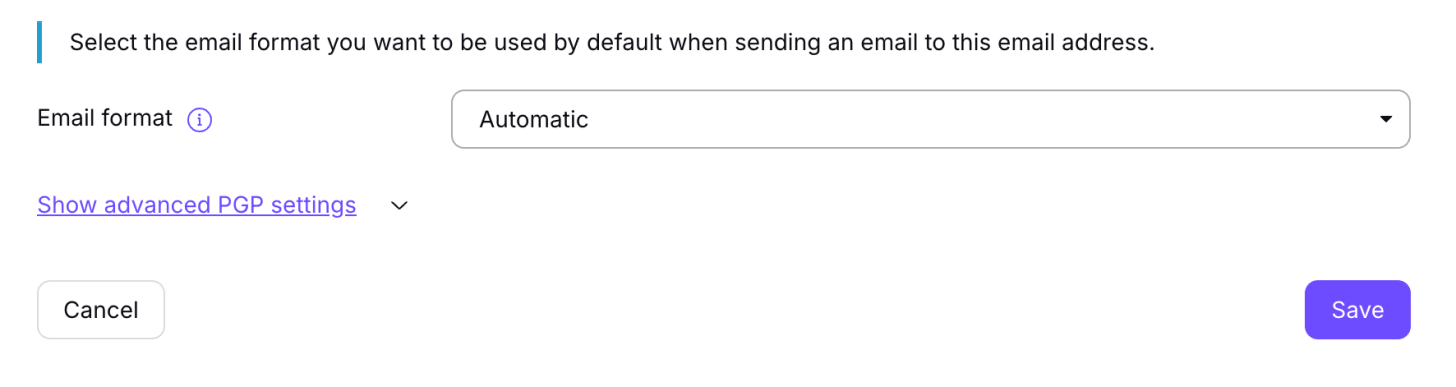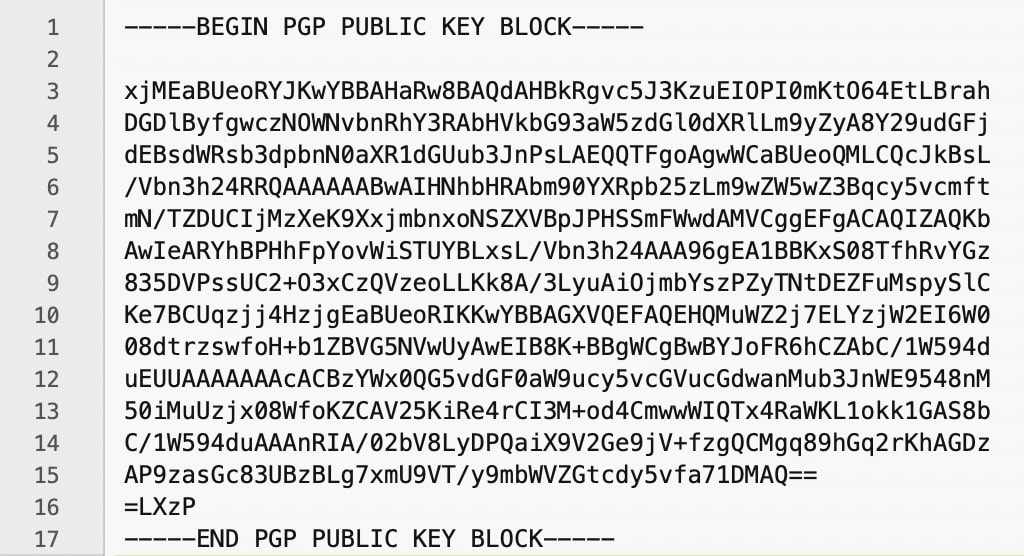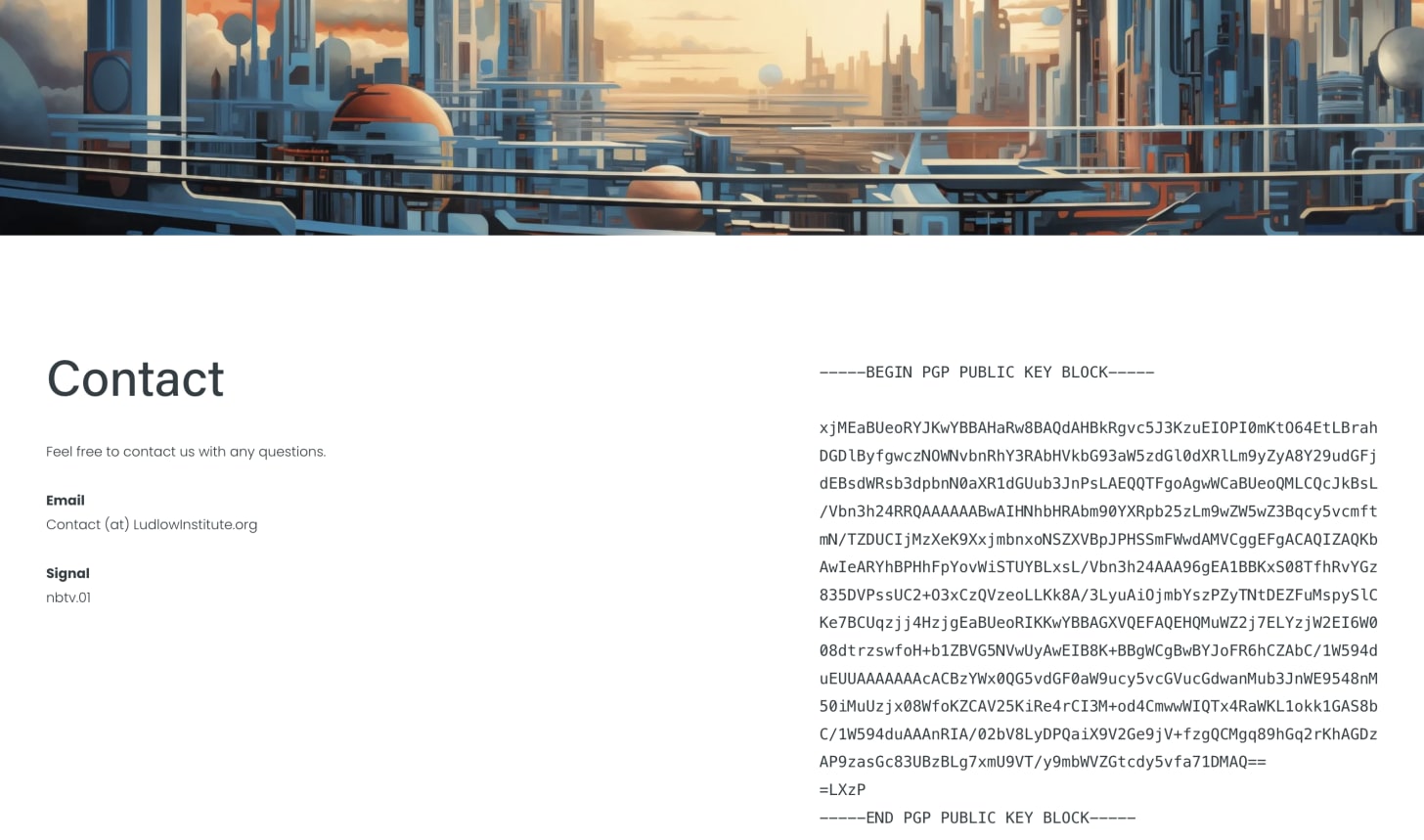Using a pseudonym on social media can be an incredibly valuable way to reclaim your privacy online. In an age where digital footprints last forever, the ability to separate your online identity from your real-world persona is more important than ever.
Maybe you're concerned about protecting yourself from online mobs that might target your job, your family, or your personal reputation. Maybe you don't want everything you say online to be permanently linked to your real name. Perhaps you have multiple interests or roles in life (professional, personal, creative) and want to maintain separate identities for each.
Maybe you simply value your privacy. Having a pseudonymous account can be liberating. It allows you the freedom to explore new ideas, revise your beliefs, and reinvent yourself without every past opinion you’ve ever expressed being etched in stone and forever tied to you.
But setting up a pseudonymous account on social media isn’t always straightforward. Your approach will depend heavily on the platform you're using. It will also depend on your threat model, which you can think of as whom you’re trying to hide your identity from, how private you need to be, and what’s at stake.
Threat models
It's essential to understand your own threat model clearly, because the steps you’ll need to take to create a pseudonymous social media identity will vary dramatically at each level. For example, hiding your opinions from your boss will require very different precautions than hiding from a hostile government that wants to target you for your political beliefs.
There are countless threat models, but here are 3 general categories to give you some ideas of where you might fit in:
1. Hiding from the general public, and preventing low-level insider doxxing
This is an easier level to achieve. You simply don't want your boss, colleagues, or random strangers linking your social media activity back to your real identity.
2. Hiding from the platform itself
Perhaps you have a higher profile, and you’re concerned about a platform employee accessing your personal details, billing information, or potentially doxxing you. At this level, you're not being actively targeted, but you also don’t want the platform to know who you are. Protecting your identity here gets trickier and requires a deeper understanding of internet tracking and more rigorous control over your digital footprint.
3. Hiding from a hostile government that is targeting you
This is an extreme threat scenario. Perhaps you live under a hostile regime where political dissent is dangerous and consequences for being identified online can be severe. This level of threat requires meticulous discipline, and a tailored approach that goes far beyond general privacy advice. We won’t cover this threat model in this newsletter -- not because it isn’t important, but because the stakes are too high for shortcuts. If your life or freedom could be at risk, please seek help from security professionals who specialize in operating anonymously under repressive conditions. Even small mistakes can be catastrophic.
Some organizations you might reach out to include:
Let’s use X as an example
Depending on which social media platform you want to use, the steps for setting up a pseudonymous account will vary dramatically. In this article, we’ll just focus on X as one example, because it’s a popular platform where pseudonymous accounts thrive. While Facebook aggressively pushes users to use real names and actively works to de-anonymize its users, X is a place where personas, satire accounts, and anonymous commentary are quite common.
That said, pseudonymity is a delicate privacy layer that can easily be broken. In this article, we are not providing exhaustive checklists, but rather examples of what kinds of mistakes lead to deanonymization, and tips for better protecting yourself.
Threat model 1: Hiding from the general public, and preventing low-level insider doxxing
Goal:
You simply don’t want random people or followers connecting your tweets to your real identity. You want to ensure that even the average X employee with backend access won’t immediately be able to see your real identity linked to your pseudonymous account. Perhaps you're worried about accidental exposure, corruption, or misuse of internal access.
Tips:
- Choose a completely separate profile name and username
• Select a pseudonym that has no obvious connection to your real-world identity (avoid birthdays, locations, or nicknames). - Create a new email address (use an email alias service)
• Don’t reuse your personal or work email. Use an email alias service (like SimpleLogin) that you only ever use for this account.
• Even though your email address isn’t publicly visible on your profile, data breaches are extremely common. Presume that your credentials will be leaked. If your email ties back to your real identity, your pseudonym is blown. - Use a VoIP number for verification
• Your personal cell number is a unique identifier that's already been leaked everywhere. If you use it for verification, a data breach could link your identity to your pseudonymous account.
• Use a VoIP service like MySudo or Cloaked to generate a clean, separate number. - Avoid personal identifiers
• Don’t include real-world hobbies, your profession, specific locations, or distinctive personal details in your profile or posts. - Be careful whom you follow
• Don’t follow your real account or people closely tied to you (e.g., best friend, sibling, coworker). These connections can unravel your anonymity. - Profile pictures and images
• Don’t reuse photos from other accounts (reverse image searches can link them).
• Consider AI-generated or royalty-free images.
These are some general tips that will help you. Just remember: any link, reference, or overlap between your pseudonymous account and real identity can risk exposure.
Threat model 2: Hiding from the platform itself
Goal:
You want to prevent the platform (X) from identifying you. This involves more sophisticated steps to scrub your digital footprint and reduce the metadata you leak by default.
This guide is not intended for people in life-threatening situations or under hostile regimes. It’s a conceptual framework for lower-risk scenarios, where the goal is to increase your privacy, not guarantee anonymity. Also keep in mind that this is not an exhaustive list -- it's a starting point for awareness, not a guarantee of protection.
This model assumes you’ve already followed all steps from Threat Model 1. From here, you're adding aggressive compartmentalization, anonymization, and metadata hygiene.
Core protections
- Minimize metadata exposure
• Always strip EXIF data from images before uploading. Use privacy-friendly tools (see our video on metadata scrubbing). - Use a masked or virtual payment method
• If you subscribe to X Premium, use a virtual card like Privacy.com to avoid exposing your billing info. You can enter a fake name and billing address, and the payment will still go through (we talk about masked credit cards in this video). - Always use a VPN
• VPNs help hide your IP address from the platform. Choose one that doesn't log (e.g., Mullvad, ProtonVPN). Use it consistently. - Careful device management
• Access X only via a privacy-focused browser (like Brave), never the app. Apps collect far more data and can bypass system-level protections, often in a super sneaky way that users don’t even know about.
• Use a dedicated browser profile or even a separate browser just for your pseudonymous identity. This prevents cross-contamination from cookies, autofill, and history.
Advanced protections
- Never use personal internet connections
• Avoid using home, work, or school Wi-Fi. Use public networks far from places associated with you.
• Pay for your VPN anonymously (cash, crypto, gift card). Consider adding Tor as an additional layer. - Avoid platform fingerprinting
• Disable JavaScript when feasible.• Avoid using a unique combination of extensions that can fingerprint you.
• Regularly rotate browser profiles and clear cookies, local storage, and cache.
• Consider disabling advanced fingerprinting vectors like canvas rendering and WebGL. - Make sure email and phone have also been set up anonymously
• Your email should be created using anonymous methods and not linked to anything else you use.
• Your VoIP number should also be generated in a way that avoids personal identifiers. Accidental crossover is one of the most common ways people get deanonymized. - Avoid revealing patterns
• Vary your writing style and posting schedule.
• Don’t engage with people or topics tied to your real-world identity.
• Avoid posting about events or niche communities that could reveal your location or background. - Understand legal and jurisdictional risks
• Be aware of keywords and behavior that could flag surveillance systems. - Don’t trust devices
• Don’t bring your pseudonymous device near your home or workplace.
• Wi-Fi probes and Bluetooth signals can reveal patterns.
• Disable or remove mics/cameras where possible. - Use dedicated hardware and OS
• Use a separate device that’s never touched your real accounts.
• If that’s not possible, use isolated OSes (like Virtual Machines, Tails OS, Qubes OS) for advanced compartmentalization
• Always wipe and reinstall OS if using secondhand hardware.• Never log in to pseudonymous and personal accounts from the same browser or device. - Limit interaction with the platform
• Don’t click on X notifications or emails (they often contain trackers).
• Avoid engaging unless it’s strategic. - Maintain a rotation schedule
• Periodically “burn” your pseudonymous account and start fresh: new device, new email, new behavior.
• The longer an identity lives, the more data accumulates.
• Keep your footprint minimal and delete what you no longer need.
Threat model 3: Hiding from the government in a high-risk environment
Goal:
You live under a hostile regime where expressing dissenting opinions online carries severe consequences. For instance, you might be in Turkey, China, Iran, or another environment known for targeting political opponents, activists, or critical voices.
Is true anonymity possible?
Let’s be clear: achieving absolute, foolproof anonymity online is extraordinarily difficult. Governments have massive resources -- they have surveillance infrastructure, legal coercion, and advanced forensic tools. One small mistake can unravel everything.
This guide does not offer operational security for high-risk environments. If your life or freedom are on the line, consult with trained security professionals. Do not rely on generalized privacy guides.
What would that involve?
Just to give you a sense of what’s involved, you’d need to consider:
- Buying hardware anonymously and avoiding camera networks
- Creating burner accounts and rotating them frequently
- Maintaining total behavioral and linguistic separation
- Never discussing pseudonymous work, even with trusted friends
- Compartmentalizing your life with extreme precision
And this is just the beginning. If this sounds overwhelming, that’s because it is.
If you’re in this situation: don’t go it alone.
Your safety is worth getting help.
The good news
The good news is that most people’s threat model doesn’t involve being specifically targeted by the government. What does that mean exactly? Targeting an individual requires considerable time, effort, and cost, so governments rarely do it unless there’s a clear reason. Instead, they rely on mass surveillance: automated systems that vacuum up data at scale and piece together your identity from the information you (or your devices) voluntarily give away.
And that’s why this is good news: most of this exposure is preventable. You don’t need extreme measures to protect yourself, you just need better defaults. By using VoIP numbers, email aliases, and privacy-focused browsers, you can significantly reduce how much of your life is available for collection in the first place. Small changes in behavior can go a long way toward protecting your identity and limiting what’s visible to mass surveillance systems.
Final thoughts
For most people, achieving basic pseudonymity online is much easier than it sounds. If your goal is to keep your professional life separate from your online commentary, or just to prevent casual Googling from exposing your social media presence, a thin veil of anonymity can go a long way. Choosing a new name, using a separate email and phone number, and keeping your circles compartmentalized are often all you need.
If you want a stronger break between your real identity and your online persona, you can layer on more privacy tools like VPNs, burner devices, and metadata hygiene. These steps aren’t just for activists or whistleblowers, they’re increasingly useful for anyone who wants to reclaim a sense of control in a world of hyper-connected data.
But if your life or freedom truly depends on staying anonymous -- if you are being targeted by a government or powerful institution -- then the game changes. In high-risk situations, pseudonymity becomes fragile. One careless follow, one reused phone number, one unstripped photo is all it takes to unravel everything. You need airtight operational security, and professional guidance to match the stakes.
No matter where you fall on that spectrum, this guide is here to help you think critically about how you engage online, and to offer practical, achievable steps that meet you where you are. Privacy is not a one-size-fits-all endeavor. What matters most is understanding your threat model, being consistent in your habits, and staying aware of the tradeoffs you're making.
Every privacy step you take makes a difference.
Your in privacy,
Naomi