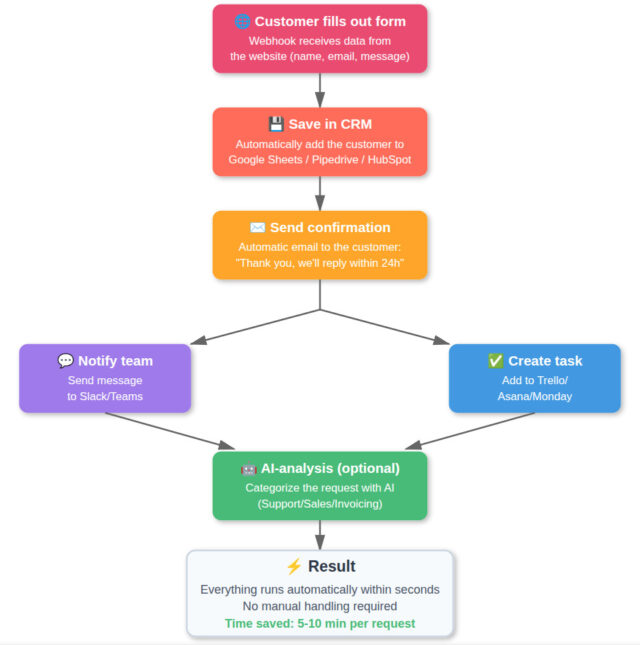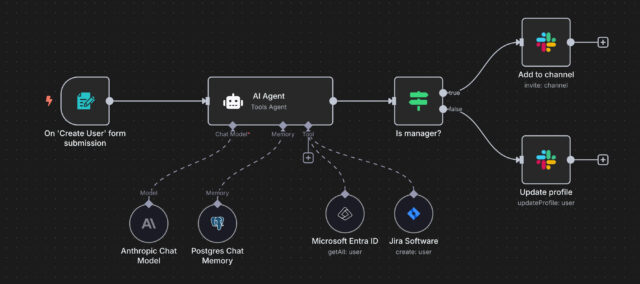I’ve been deep in the privacy world for years, but I wasn’t always this way. If I could go back, I’d grab my younger self by the shoulders and say: "Wake up. The internet is a battlefield of people fighting for your attention, and many of them definitely don’t have your best interests at heart".
I used to think I was making my own decisions—choosing what platforms to try, what videos to watch, what to believe. I didn’t realize I was part of a system designed to shape my behavior. Some just wanted to sell me things I didn’t need—or even things that actively harm me. But more importantly, some were paying to influence my thoughts, my votes, and even who I saw as the enemy.
There is a lot at stake when we lose the ability to make choices free from manipulation. When our digital exhaust—every click, every pause, every hesitation—is mined and fed into psychological experiments designed to drive behavior, our ability to think independently is undermined.
No one warned me about this. But it’s not too late—not for you. Here are the lessons I wish I had learned sooner—and the steps you can take now, before you wish you had.
1. Privacy mistakes compound over time—like a credit score, but worse
Your digital history doesn’t reset—once data is out there, it’s nearly impossible to erase.
The hard truth:
- Companies connect everything—your new email, phone number, or payment method can be linked back to your old identity through data brokers, loyalty programs, and behavioral analysis.
- Switching to a new device or platform doesn’t give you a blank slate—it just gives companies another data point to connect.
What to do:
- Break the chain before it forms. Use burner emails, aliases, and virtual phone numbers.
- Change multiple things at once. A new email won’t help if you keep the same phone number and credit card.
- Be proactive, not reactive. Once a profile is built, you can’t undo it—so prevent unnecessary links before they happen.
2. You’re being tracked—even when you’re not using the internet
Most people assume tracking only happens when they’re browsing, posting, or shopping—but some of the most invasive tracking happens when you’re idle. Even when you think you’re being careful, your devices continue leaking data, and websites have ways to track you that go beyond cookies.
The hard truth:
- Your phone constantly pings cell towers, creating a movement map of your location—even if you’re not using any apps.
- Smart devices send data home at all hours, quietly updating manufacturers without your consent.
- Websites fingerprint you the moment you visit, using unique device characteristics to track you, even if you clear cookies or use a VPN.
- Your laptop and phone make hidden network requests, syncing background data you never approved.
- Even privacy tools like incognito mode or VPNs don’t fully protect you. Websites use behavioral tracking to identify you based on how you type, scroll, or even the tilt of your phone.
- Battery percentage, Bluetooth connections, and light sensor data can be used to re-identify you after switching networks.
What to do:
- Use a privacy-focused browser like Mullvad Browser or Brave Browser.
- Check how unique your device fingerprint is at coveryourtracks.eff.org.
- Monitor hidden data leaks with a reverse firewall like Little Snitch (for Mac)—you’ll be shocked at how much data leaves your devices when you’re not using them.
- Use a VPN like Mullvad to prevent network-level tracking, but don’t rely on it alone.
- Break behavioral tracking patterns by changing your scrolling, typing, and browsing habits.
3. Your deleted data isn’t deleted—it’s just hidden from you
Deleting a file, message, or account doesn’t mean it’s gone.
The hard truth:
- Most services just remove your access to data, not the data itself.
- Even if you delete an email from Gmail, Google has already analyzed its contents and added what it learned to your profile.
- Companies don’t just store data—they train AI models on it. Even if deletion were possible, what they’ve learned can’t be undone.
What to do:
- Use services that don’t collect your data in the first place. Try ProtonMail instead of Gmail, or Brave instead of Google Search.
- Assume that if a company has your data, it may never be deleted—so don’t hand it over in the first place.
4. The biggest privacy mistake: Thinking privacy isn’t important because "I have nothing to hide"
Privacy isn’t about hiding—it’s about control over your own data, your own life, and your own future.
The hard truth:
- Data collectors don’t care who you are—they collect everything. If laws change, or you become notable, your past is already logged and available to be used against you.
- "I have nothing to hide" becomes "I wish I had hidden that." Your past purchases, social media comments, or medical data could one day be used against you.
- Just because you don’t feel the urgency of privacy now doesn’t mean you shouldn’t be choosing privacy-focused products. Every choice you make funds a future—you’re either supporting companies that protect people or ones that normalize surveillance. Which future are you contributing to?
- Anonymity only works if there’s a crowd. The more people use privacy tools, the safer we all become. Even if your own safety doesn’t feel like a concern right now, your choices help protect the most vulnerable members of society by strengthening the privacy ecosystem.
What to do:
- Support privacy-friendly companies.
- Normalize privacy tools in your circles. The more people use them, the less suspicious they seem.
- Act now, not when it’s too late. Privacy matters before you need it.
5. You’re never just a customer—you’re a product
Free services don’t serve you—they serve the people who pay for your data.
The hard truth:
- When I first signed up for Gmail, I thought I was getting a free email account. In reality, I was handing over my private conversations for them to scan, profile, and sell.
- Even paid services can sell your data. Many "premium" apps still track and monetize your activity.
- AI assistants and smart devices extract data from you. Be intentional about the data you give them, knowing they are mining your information.
What to do:
- Ask: "Who profits from my data?"
- Use privacy-respecting alternatives.
- Think twice before using free AI assistants that explicitly collect your data, or speaking near smart devices.
Final thoughts: The future isn’t written yet
Knowing what I know now, I’d tell my younger self this: you are not powerless. The tools you use, the services you fund, and the choices you make shape the world we all live in.
Take your first step toward reclaiming your privacy today. Because every action counts, and the future isn’t written yet.
Yours in privacy,
Naomi